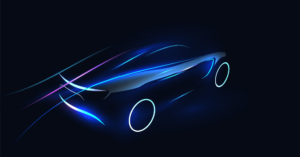Automotive digital marketing is heavily focused on search engine optimization (SEO). While many people associate SEO with content, keywords, and organic reach, there are other elements that impact your site’s ranking in search results, like website speed. Before you create and post new content, you need to make sure that your website’s technical health is in a good place. Otherwise, even the best content may not get noticed.
Why Website Speed Matters
The speed of your website is the first impression that a visitor has of your dealership. It’s not your banner art, home page image, or welcome message. In fact, many of the features and functionalities we add to our websites, when not optimized, can actually slow down the page’s loading time.
Studies show that the majority of users will not wait for more than two seconds for a website to load before moving on to the next page. Every second delayed on your site is a lost lead. Just as important, Google has made it clear that it considers a fast load speed as a positive ranking factor. At the same time, an ultra-fast site with poor content isn’t going to perform very well in searches, so it’s critical that you focus on both a fast load time and quality content on every page.
Improve Your Website Speed Through Technical SEO
Technical SEO deals with optimizing your site’s architecture to help search engines find your site and give it a better ranking. Most companies are good about performing a technical audit of their sites before launching but then forget about it until it’s too late. Just imagine if your customer only changed their new car’s oil once; that’s going to cause problems later on.
Here are three of the most powerful tips you can use to improve your website speed:
1. Optimize Images and Video
The days of internet users being happy with plain text are long gone. Today’s users love sites with various forms of media. Unfortunately, images and video are two of the biggest culprits that slow down your website speed.
Make sure that you always size your media appropriately. There’s no need to upload a 15-megapixel image. If you’re only displaying a picture at 500 pixels, there’s no benefit to uploading the image at 5000 pixels. Make sure to compress all of your image and video files for the web. Even files that are the appropriate size can benefit from compression. Finally, don’t load all of your site’s pages with tons of pictures and videos. Find the right balance between visual aesthetics and the optimization of the page.
2. Clean Up Your Site
As time passes and a website grows, you’re going to want to clean up various areas. A simple audit every four to six months should make sure that your site is up and running properly.
- Make sure all of the links on your site work
- Reduce the number of redirects
- Clean up your XML sitemap
- Provide internal links to additional content on your site in natural places
- Doublecheck that you have the proper robots.txt file in place
- Make sure all of your images have alt text so search engines have image context
3. Check Your Web Hosting Package
The web hosting package your purchased when your dealership first launched its site may have been sufficient at that time, but it may not be the best choice for your site today. Larger websites that generate lots of traffic may require additional resources that an entry-level hosting package can’t supply.
Check with your web hosting company to make sure you’re using the package that is best for your needs and website speed. A higher-level package may have better technology available, dedicated resources, and other options that can fine-tune your site.
https://www.youtube.com/watch?v=aONePmBXiiw
This post may contain affiliate links. Meaning a commission is given should you decide to make a purchase through these links, at no cost to you. All products shown are researched and tested to give an accurate review for you.