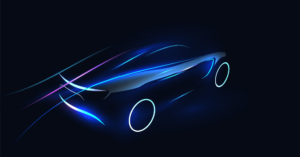Do you know what Core Web Vitals are? You’re going to need to understand what they are to know how your website is performing.
Core Web Vitals are extremely important to the user experience, which makes a difference in whether or not visitors to your page want to stay on the page and take advantage of what services and products you’re offering.
What Are Core Web Vitals?
Core Web Vitals are a set of specific factors that Google considers important to the overall user experience of a web page. There are three specific page speed and user interaction measurements to help determine the strength and ranking of a web page. These measurements are the largest contentful paint, first input delay, and cumulative layout shift. The short answer for this is that Core Web Vitalsare a subset of factors to determine a page experience score.
Why are These Measures So Important?
Google will be using page experience as a measurement and factor for ranking web pages in the future. This means you can have a fantastic website that meets everything Google wants now, but if the user experience isn’t optimized, the website will rank lower than it should. There will be a mishmash of factors used to create the user experience ranking. These are:
HTTPS
Mobile-friendliness
Lack of interstitial pop-ups
Lack of malware on the page
Core Web Vitals Will Be Important to the Score
It’s more than fair to say that Core Web Vitals will make up the largest portion of the page experience score. This means you need to ensure your score is optimized to give users the best experience based on the three measurements while offering the most relevant content to your products and services.
Start Optimizing Core Web Vitals Today
Google is not going to make Core Web Vitals and User Experience part of the ranking of websites until next year, which gives you some time to optimize your site now. Let’s take a look at the three factors and figure out how to optimize each of them for the best user experience score.
Largest Contentful Paint (LCP)
The Largest Contentful Paint is the length of time it takes for a page to load from the point of view of an actual user. This is measured from the time the link is clicked until a majority of the content is on the screen to be viewed. LCP is different from other pagespeed measurements because others don’t represent what it’s like for a user to wait for a page to open. This is something you can see on your Google PageSpeed Insights to understand how your page is performing.
How to Improve LCP
A page that opens in more than 2.5 seconds is considered to need improvement or worse. Because LCP is broken down by page, you can improve each page by making some changes. You’ll want to remove any unnecessary third-party scripts, upgrade your web host, set up lazy loading, or remove large page elements. These changes will improve the speed at which your page loads and allow users to enjoy better interaction with your website.
First Input Delay (FID)
The second part of Core Web Vitals is First Input Delay. Once you have your LCP adjusted to the right settings, you need to understand what the FID entails and how it works. The FID measures whether or not users can interact with your webpage. This feature measures the time it takes a user to choose an option from a menu, click a link in the site navigation, enter an email into a field, or open an accordion text on mobile devices. This is a measure of real-life user interaction with your website to give you a feeling of what your customer experience happens to be.
Improve Your FID
While text pages might not offer an FID score, if you have interactive menus and links on your page, you’ll be interested in what this measure gives you. Improve the score of any page that shows a measure of “needs improvement” or worse by doing the following. You can minimize or defer JavaScript, remove any non-critical third-party scripts, and use a browser cache to improve the FID score. The better the score in this measurement, the better the user experience for your potential customers. A great FID score can translate into a fast and user-friendly website.
Cumulative Layout Shift (CLS)
The Cumulative Layout Shift (CLS) is an extremely important part of the Core Web Vitals. This feature measures how stable a page is as it loads. If you have elements on your page that move around while it’s loading, you have a high CLS, which is bad. What you want is for your page elements to be stable and load in the position they show up when they appear to the user. You’ll want to have a much lower CLS score to ensure users see items where you intend them from the beginning of the loading process.
Lower your CLS Score
There are some specific and simple things you can do to minimize CLS on your pages, thus improving your overall Core Web Vitals. Use set size attribute dimensions for any media to allow the user browser to knowhow much space the element will take up. Make sure ad elements have a reserved space on the page so they don’t push other content around on the page. Add new UI elements below the fold to keep content where the user expects it to be. These changes will allow your page to be visually appealing to your users.
Improve Your Core Web Vitals for Best Results
Core Web Vitals can benefit you and certainly benefit visitors to your website. As a measurement of the experience your users have on your site, the best Core Web Vitals score can bring you the most repeat users and allow your website to be a serious asset to your business. Take the time to improve the elements of this measurement today and let your website work great for your users.
This post may contain affiliate links. Meaning a commission is given should you decide to make a purchase through these links, at no cost to you. All products shown are researched and tested to give an accurate review for you.